Pastel Horizontal Digital Planner Binder Mockup - PLR ONLY
Pastel Horizontal Digital Planner Binder Mockup - PLR ONLY
Couldn't load pickup availability
Create stunning horizontal style digital planners with our Canva Digital Planner Binder Template. This version showcases your pages in a wide layout with individually framed pages for effortless drag and drop placement. This is PLR only.
The Canva Digital Planner Binder Template lets you craft stunning digital planners! This template is thoughtfully designed and features a binder mockup with individually framed pages, where you can seamlessly drag and drop your designs, presenting them in a stylish and impactful way.
Tabs flip right to left for a realistic page turn effect.
What is Included:
- Editable Binder Mockup template in Canva, 13x9 inches,
- 20 pages with 18 hyperlinked tabs, 6 on the top and 12 on the side
- Interior pages tailored for 8.5x11 inches JPG files, scaled down for the planner
- BONUS Monthly Undated Planner in Canva,
- Easily customizable in Canva
- Save planner pages as individual JPGs and drag and drop them into the binder mockup.
How Does It Work:
- Save undated digital planner pages as JPGs.
- Upload them to the Canva binder mockup.
- Click and drag each JPG into the binder placeholders.
- Personalize the cover and back pages with images.
- Save the document as a PDF for compatibility with various digital planning apps.
Commercial License Included:
✔️ Please note, you are not allowed to sell the Canva templates
✔️ Sell final PDFs produced from this product
✔️ Use the designs in Etsy mockups to spotlight your planner
Kindly be aware that Canva imposes restrictions on file sizes when generating designs with numerous hyperlinked elements and sizable images per page. Should you encounter limitations, we recommend importing larger designs into PowerPoint. As our product is digital, we regret to inform you that refunds are not feasible, and your purchase signifies your acceptance of the terms outlined. Thank you for your understanding and enthusiasm for our digital offerings.
You cannot use our mockup listings or product descriptions.
If you have any questions, please feel free to message me. Happy to help :)
Share
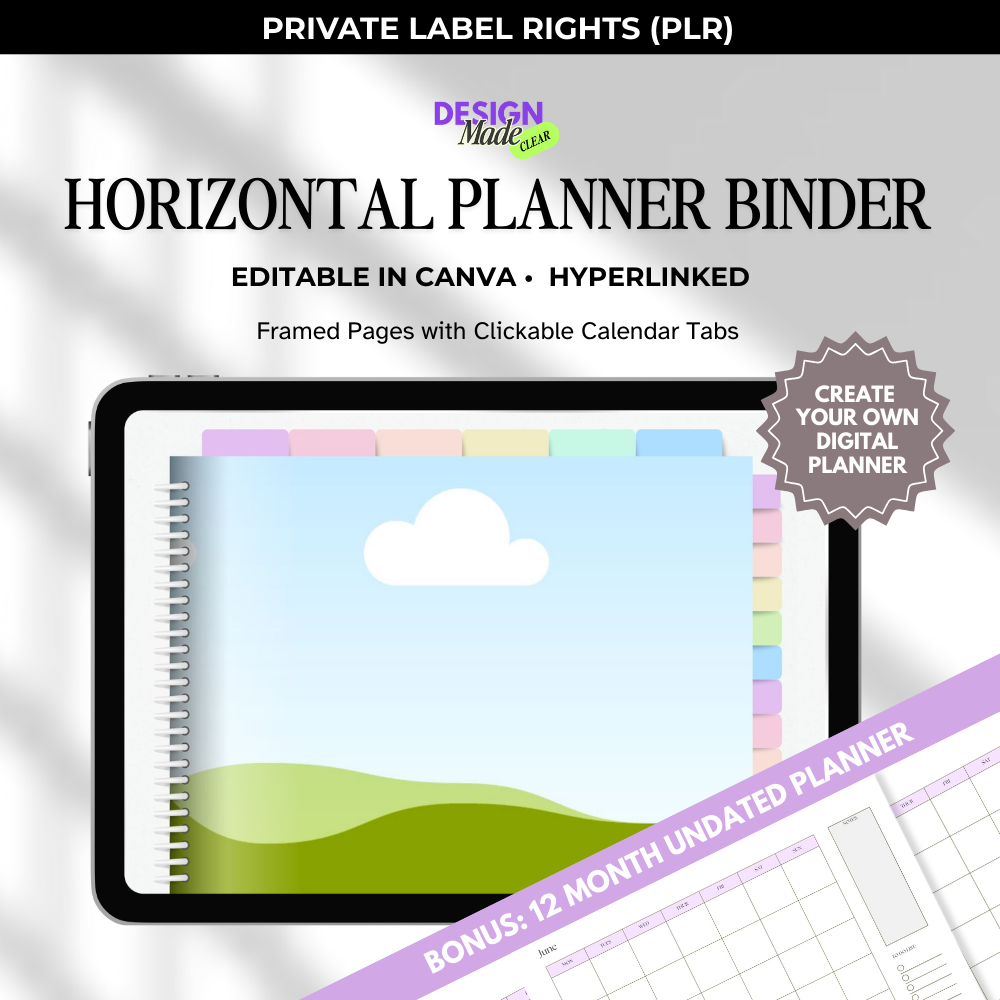
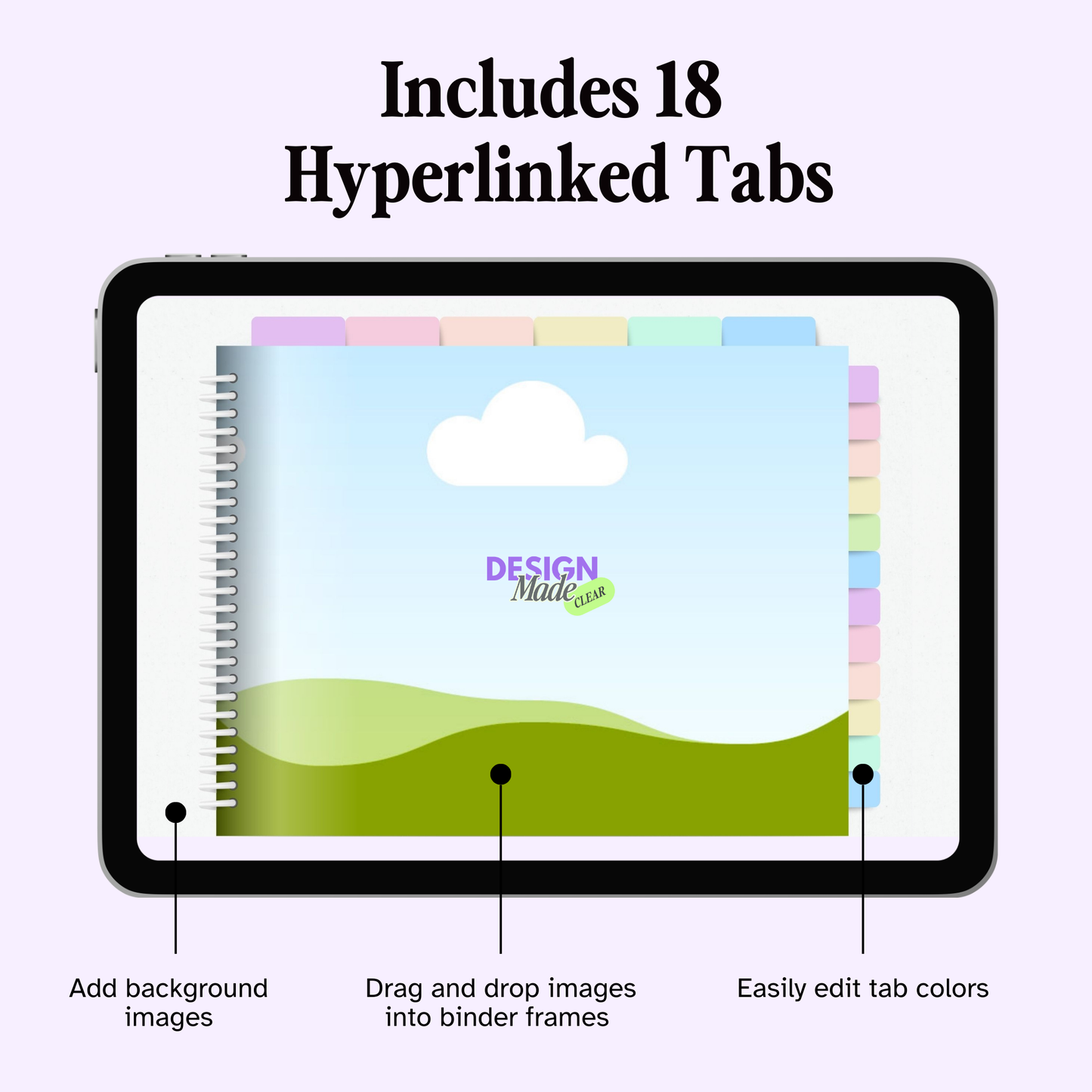

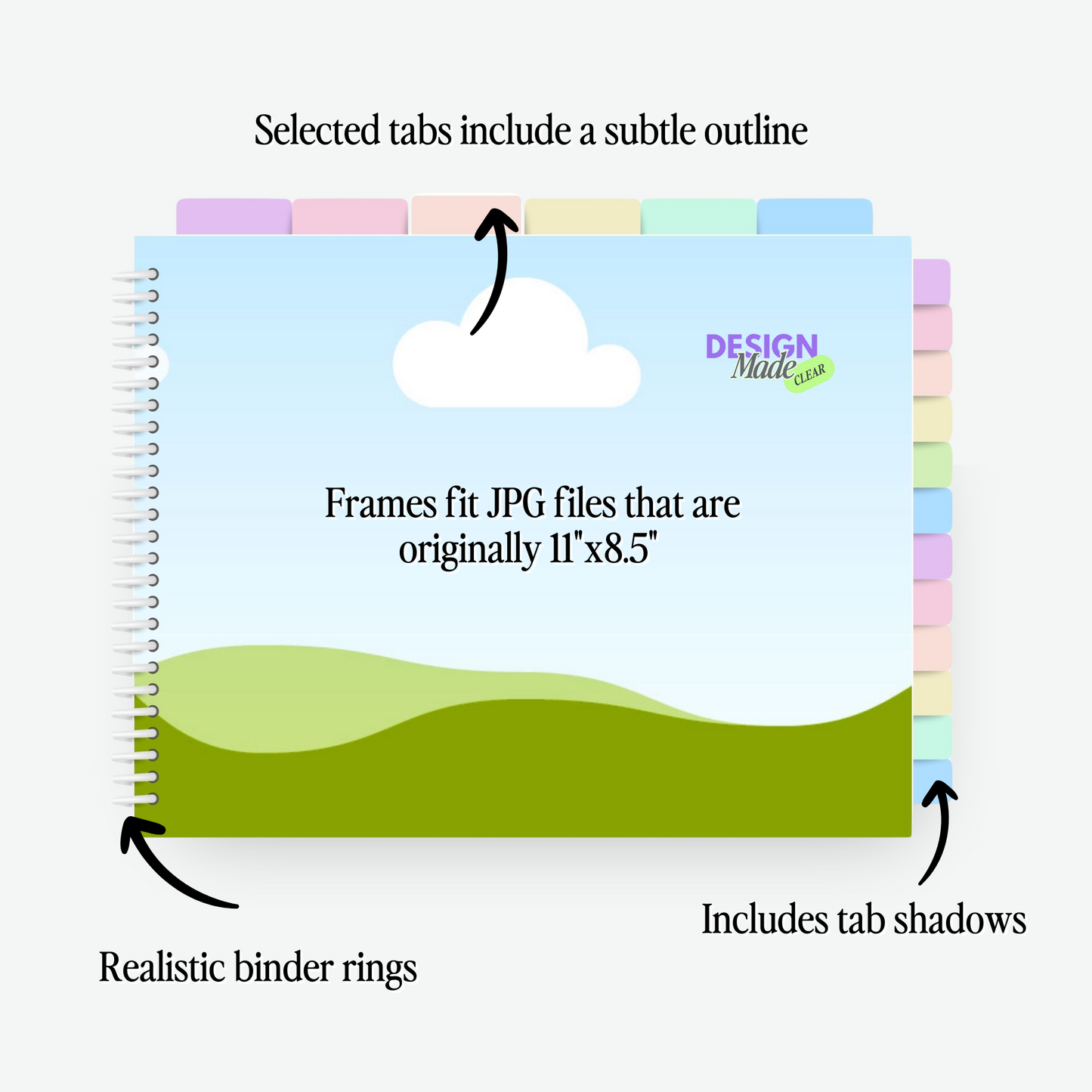

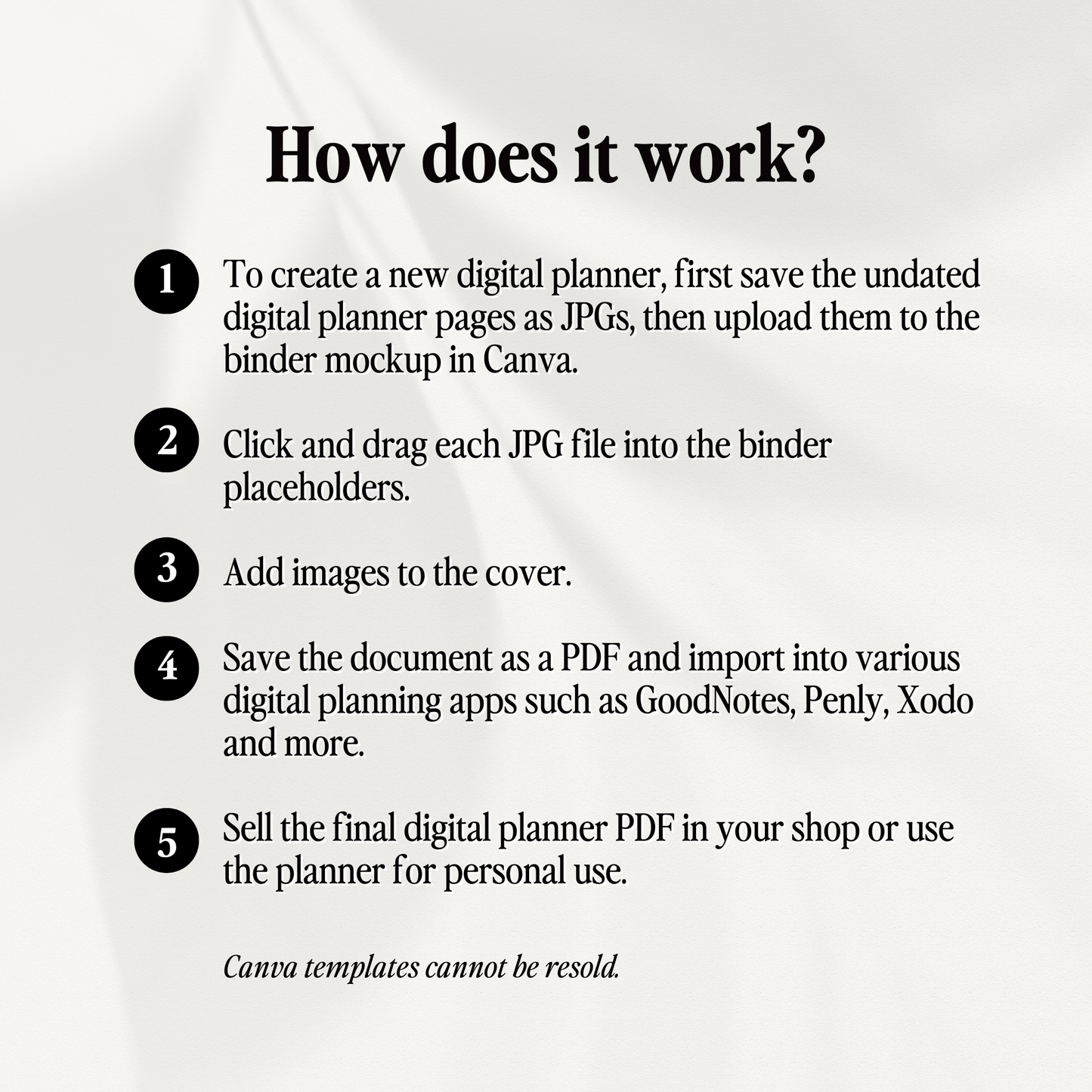
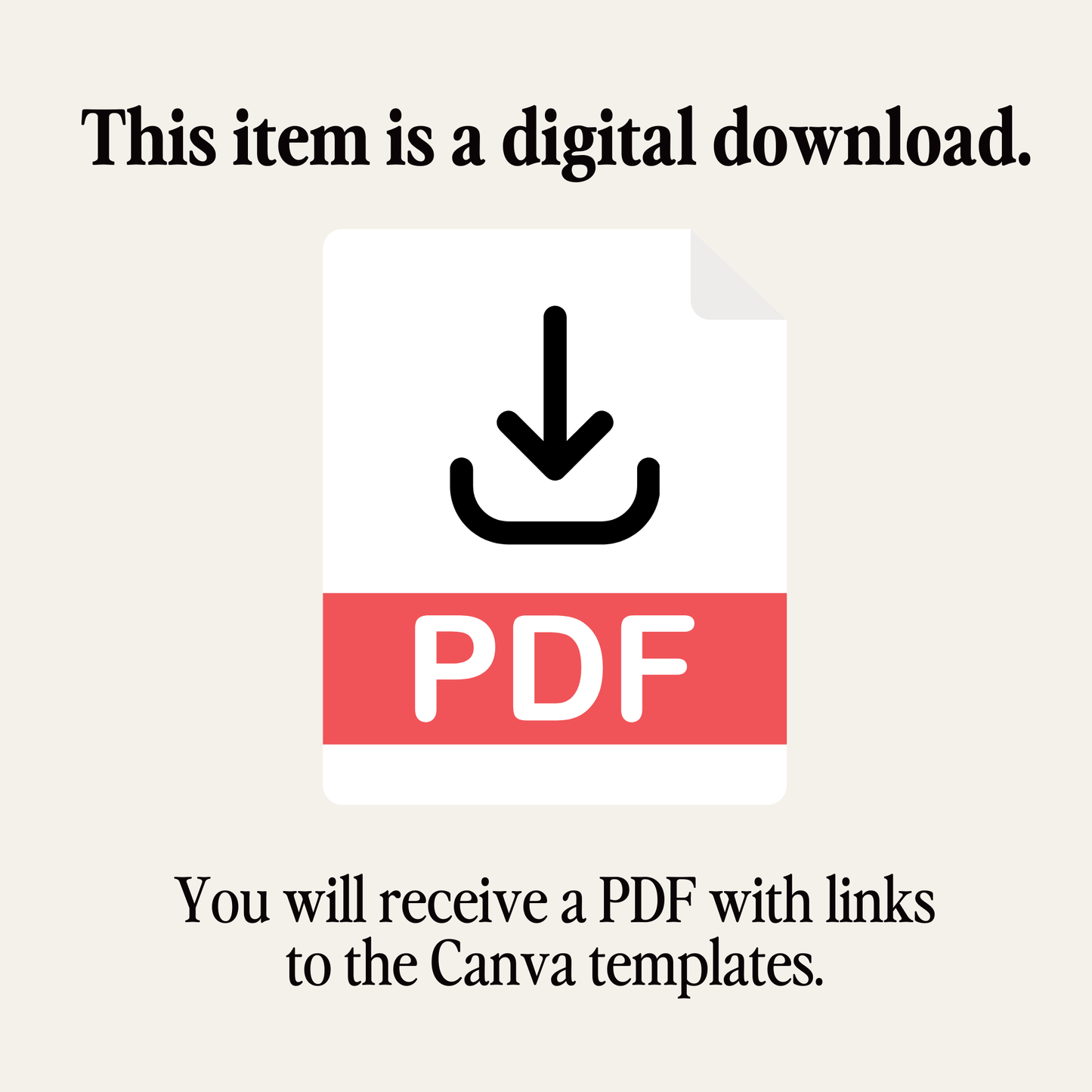
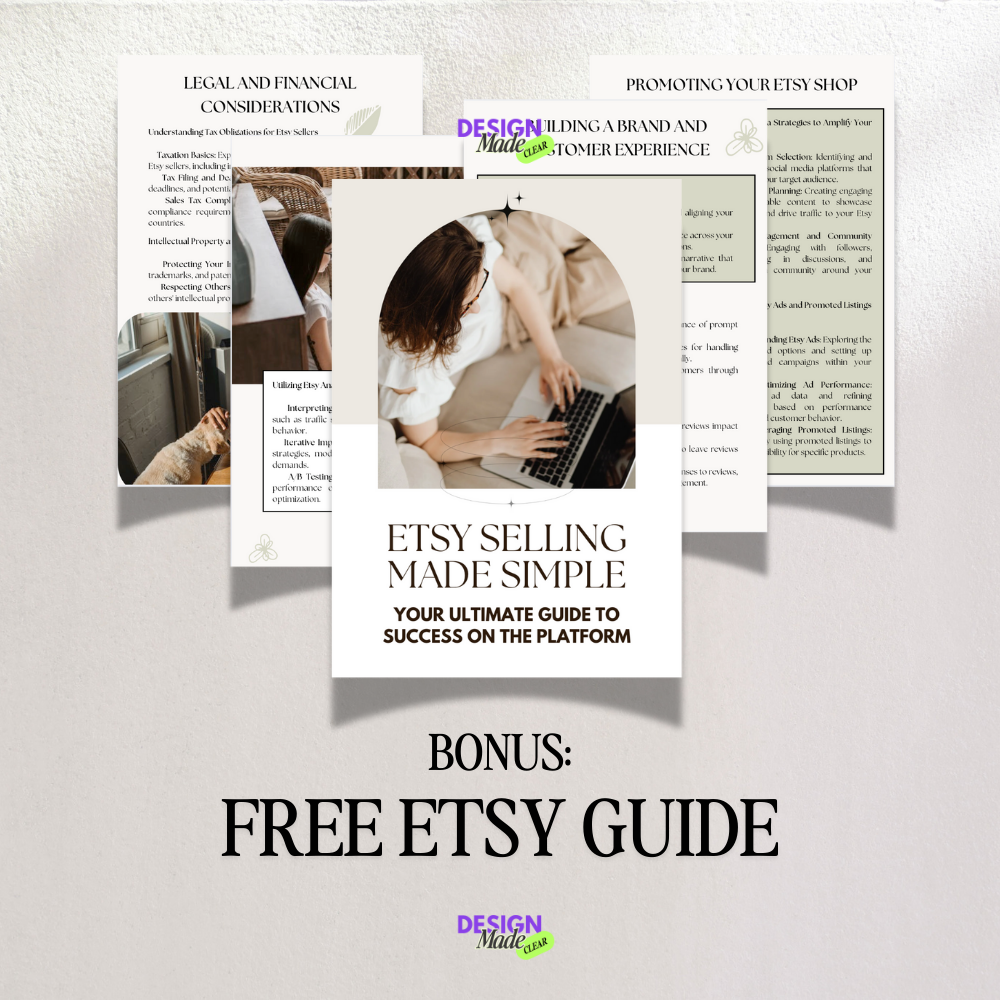
FAQs
Can I edit the planners?
Yes. Every planner is fully editable in Canva. You can change colors, fonts, layouts, and add your own branding before selling or sharing. You can also resell it as-is but we recommend at least updating the cover.
Can these planners be used in GoodNotes or Notability?
Yes. Just save each planner as a Standard PDF in Canva, and open the PDF in GoodNotes, Notability, or other note-taking apps that support hyperlinks.
Why purchase digital products with resell rights?
MRR (Master Resell Rights) products enable you to resell them as your own digital products. You keep 100% of the profit.
You’re also allowed to sell them with the same MRR license, so your customers can do the same.
You can also resell them as PLR or for personal use. It's really up to you!
What's the difference between PLR and MRR digital products?
PLR (Private Label Rights):
With PLR, you may edit and customize these Canva templates, and resell them as a flattened, non-editable PDFs for your customers’ personal use. You cannot share or resell the original Canva files.
MRR (Master Resell Rights):
With MRR, you can resell the Canva files as-is, and you may also pass on the resell rights to your buyers so they can also resell as MRR.
How do I start a shop?
I recommend starting on Etsy or Stan Store. They’re the easiest platforms for beginners.
You’ll only need:
• A product to sell (like this planner)
• A few mockup images
• A product description
Once your listing is live, share it on social media or Pinterest to drive traffic. You can also create a simple link-in-bio page so people can find all your products in one place.








